Update (Issues And Changes)
ChatGPT AI Livestream Chat » Devlog
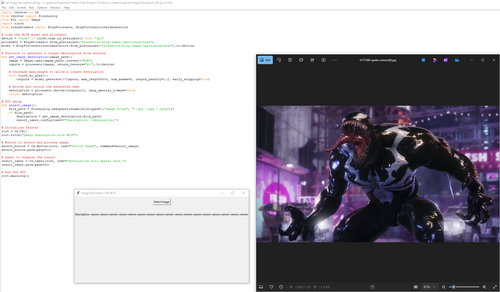
Working
- Mic Input:
- The current setup can capture microphone input using PyAudio. The system is configured to identify and select specific microphone devices, but the code is currently simplified to focus on capturing output from VB-Cable rather than the microphone. The groundwork for microphone handling is in place, so adding microphone input functionality should be straightforward.
- Chat Output:
- The system generates chat messages using the ChatGPT API. It dynamically responds to detected audio (or image descriptions) based on a user-defined chat behavior. This feature creates messages that mimic real-time interactions in a Twitch-style chat, making it appear as though virtual viewers are actively participating in the stream.
- Username Generation:
- Usernames are generated using a Twitch-style naming convention. By prompting the ChatGPT API to create usernames based on popular Twitch conventions (e.g., "Ninja", "Shroud"), the system generates unique and memorable usernames. This enhances the chat experience by mimicking the variety of usernames seen in live streams.
Kinda Working
- Live Image Descriptions:
- OpenAI’s CLIP (Contrastive Language–Image Pretraining) is a model designed to understand images and text together, enabling it to match images with relevant text by learning similarities between visual and textual data. Rather than generating captions, CLIP compares an image with a set of possible descriptions, ranking them based on similarity. In this use case, CLIP evaluates predefined captions to find the best match for a given image, making it effective for classification or object recognition tasks.
- Audio Output:
- Audio output capture is set up through VB-Cable, with segments being analyzed for audio activity (intense vs. calm). While the setup can detect and process sounds, transcription and detailed analysis have been limited due to API cost constraints. The functionality will be ready for full integration with more API usage. (I need more money to top up my credit)
Not Started
- Chat Display Method:
- Currently, chat output is displayed in the terminal. A dedicated chat display interface could enhance the project by mimicking a real chat window, potentially as an overlay or a separate GUI window. This feature would organize chat messages chronologically and allow custom formatting, bringing the entire project’s chat simulation to life.
- Latency Issues (Fixing if slow):
- As the project integrates multiple API calls and real-time audio processing, occasional latency issues may arise. Optimization strategies like asynchronous processing and local caching could improve response times. However, this aspect hasn’t been fully explored yet and would be key for smoother user experiences.
Get ChatGPT AI Livestream Chat
ChatGPT AI Livestream Chat
ChatGPT AI Livestream Chat
More posts
- LOGO Reveal25 days ago
- Ah yeah, it's all coming together25 days ago
- AI Chat Capstone PresentationOct 11, 2024
Leave a comment
Log in with itch.io to leave a comment.